AT&T Email
AT&T has made it difficult to find the password change tool on their website. I hope to help with this guide. 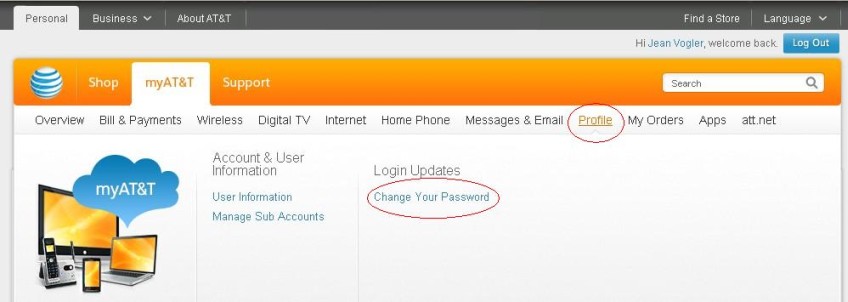
How to change your AT&T email password:
- Sign in to AT&T Online Account Management. If you don't know your password, see below to reset it.
- Without clicking, put your mouse over the word Profile (circled in the picture).
- The lower section appears, including "Change Your Password"; click this.
- Complete the process, including entering a new password.
Other resources at AT&T:
- How to Change or reset your AT&T passwords (All types of AT&T passwords)
- Email password change or reset (Specific to email)
- Email login and password help
- Email server settings (POP and SMTP)
- My AT&T email account may have been hacked, phished, or compromised
